
If you are using the free version of phoenix os, there will be advertisements all over the place every time you open an app. Given the OS is little slow when it comes to navigating the UI this will further slow it down.
You can get rid of this by disabling the VIP app.
If you are running an old version of phoenix os, you can just go to app settings and disable VIP app from there.
But if you are using the new version you have to disable it using using a little app called AirFrozen.
You can download AirFrozen from play store. Use this link or Search "AirFrozen" on play store.
After you install the app, open it and grant Root Access to it.
Now switch to system apps and select VIP app with a crown icon.
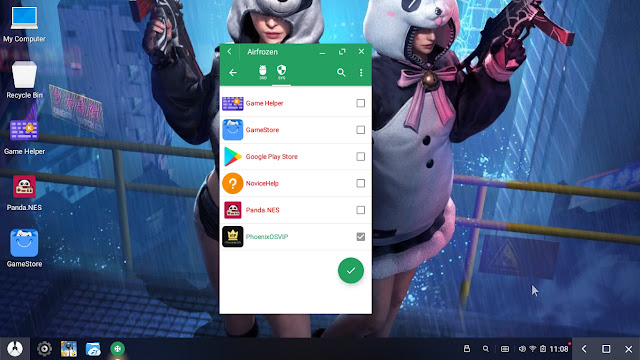
Now click the round green button in the bottom of the screen.
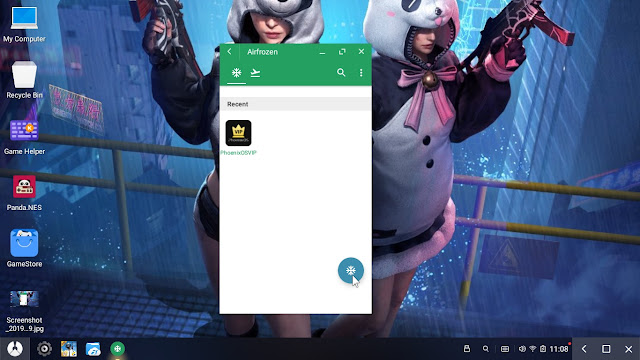
From now on, you won't see any advertisements whenever you open apps or games.
Hope this helps you and if you have questions ask away in the comment section. Have a nice day!
Don't work
ReplyDelete