
I am a PUBG Mobile PC player. So the best option to play PUBG Mobile on pc is using an Android OS installed on a PC right.
So I went with Phoenix OS. It is great for this game, even in highest graphic settings it ran like water, with a great frame rate around 50 to 60 on my very low budget laptop that is considered below average. Though It had a problems with my second monitor.
In my laptop screen It was displaying fine as this photo shows here.
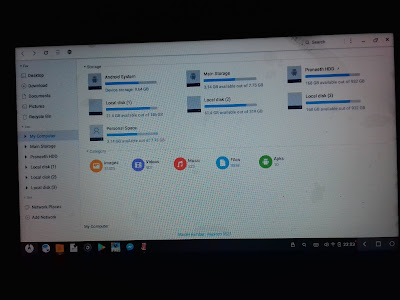 |
| Main monitor preview before. |
But we all know low budget laptops usually have the worst displays, so I wanted to play the game on my second monitor that has decent image quality. But as you can see down below it was cropping a part of the image from the right side.
 |
| Second Monitor preview before fixing. |
My laptop screen width is 1360px and my second monitor screen width is 1280px
So it was cutting out 80px from the right side.
I'v searched everywhere on the internet for a solution and ended up empty handed.
But I didn't gave up. Finally I found an app on the play store called screen shift.
 |
| Searching for screen shift on play store |
 |
| Installed Screen Shift |
What it did was shrink any side or multiple sides of your screen for your liking. In my case I just had to shrink from the right side of the display.
 |
| Shrinking from right side |

 |
| Turn On The Shrinking |
And finally turn on. And you will notice it's fixed and you can see the Close button for the windows that are maximized finally.
If you scroll down in the app you can find more settings and from there, you can make it auto start when you turn your system on.
And now, I can play the game peacefully and spot enemies easily thanks to this app on my good monitor.
 |
| How Screens looks like After fixed Left is the laptop screen, Right is the second monitor. |
So if you have any questions, you can ask down below. And you can share your experience here too.

Comments
Post a Comment